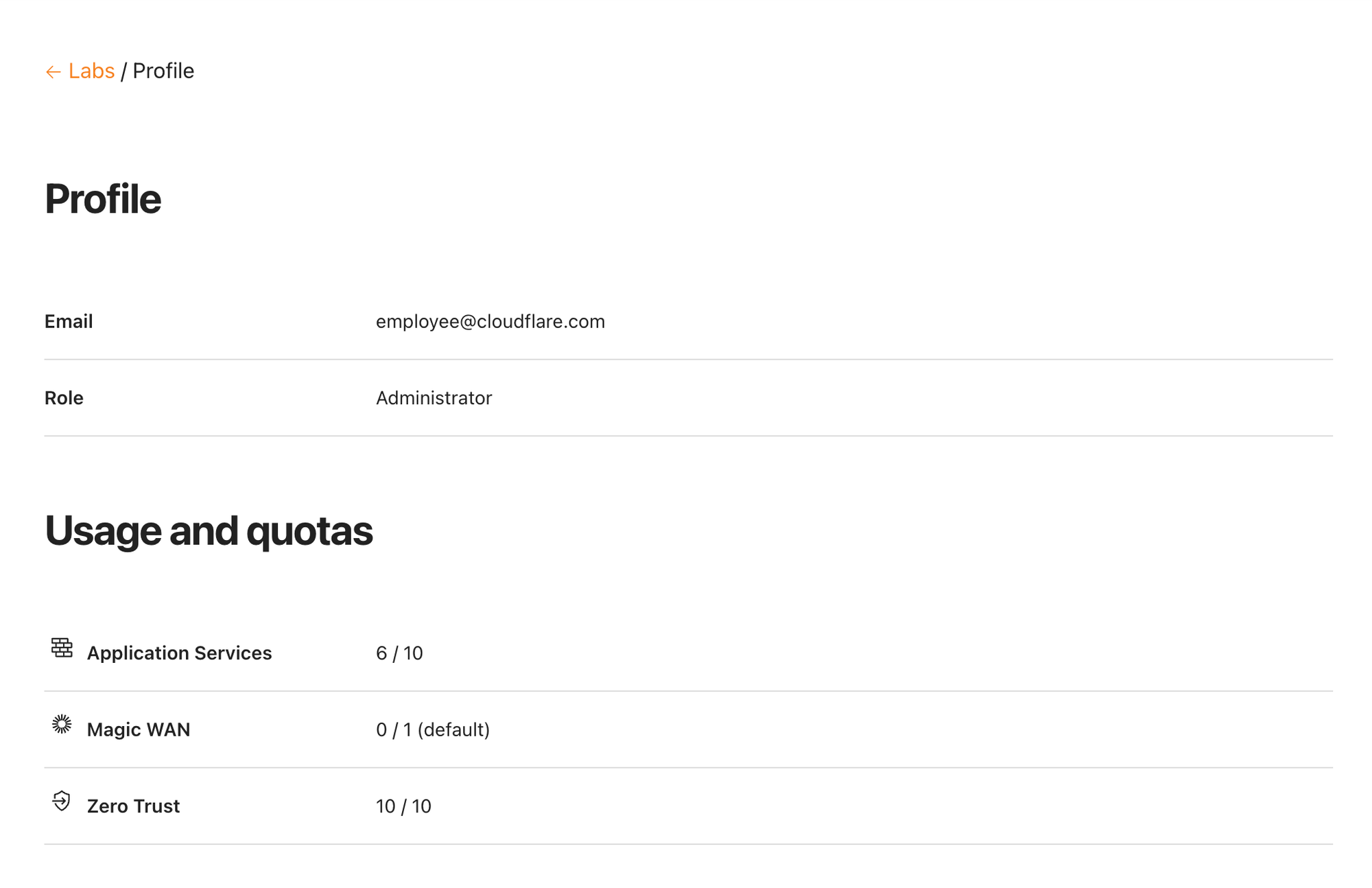About
What are Cloudflare Managed Labs (CML)?
It is Cloudflare's proprietary platform that provides on-demand, temporary, and disposable infrastructure resources. It is designed to streamline the adoption of our products and services in the market.
These labs cater to the following key use cases:
- Enablement - Allow trainees to experience our products in a hands-on environment, facilitating effective learning and skill development.
- Proof of Concept (PoC) - Enable rapid prototyping and validation of solutions, ensuring and demonstrating they meet customers' requirements.
- Demos - Offer pre-configured, fully-functional environments that showcase our solutions in action, allowing sellers to spin up demos on-demand.
How can I access managed labs?
Every Cloudflare employee can access CML as a user with a default quota of 1 lab per solution. Navigate to the labs via this link:
If you need extra quota or the ability to invite external users to the labs, please contact us at [email protected].
How can I provision a new lab?
In CML dashboard, navigate to Menu ‣ Labs and select + Add lab.
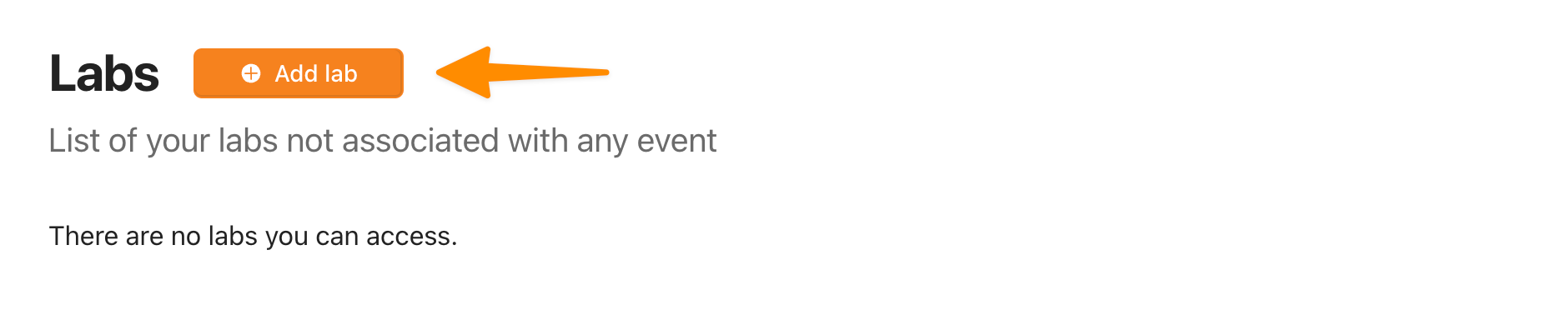
Provide details for the lab you want to create.
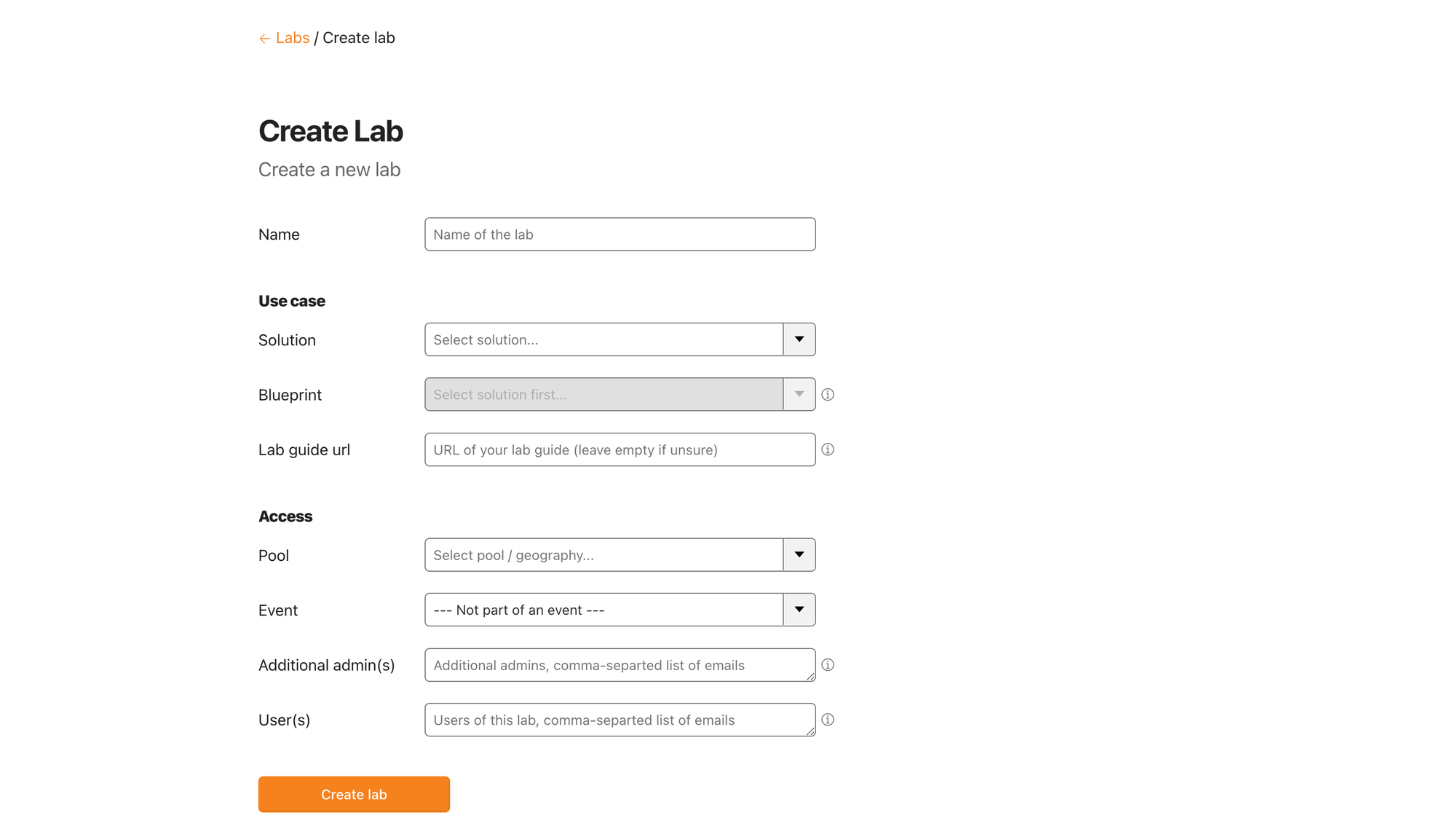
Notable parameters:
Solution - Cloudflare solution this lab is for: Zero Trust, Application Services, ...
Blueprint - Use case of this lab, do you intend to use it for enablement (nothing gets preconfigured), demo (fully configured and wired up), ...
Pool - Geography in which the lab's infrastructure should be created. Choose the region closest to where the users of this lab are, for lowest latency.
Users(s) - Does anyone (other than yourself) need access to this lab? Say if you're creating it to demonstrate something to a partner, add that partner's email here.
How can I and my users access the created lab?
Every lab comes with a Cloudflare account. Every user and admin you listed (plus yourself) are automatically added as members of this account. Log in to https://dash.cloudflare.com/ and interact with this account as you normally would.
For some labs, for example Zero Trust, we also create some virtual machines. To access these, open CML dashboard, navigate to Menu ‣ Labs and click on the name of the lab you just created.
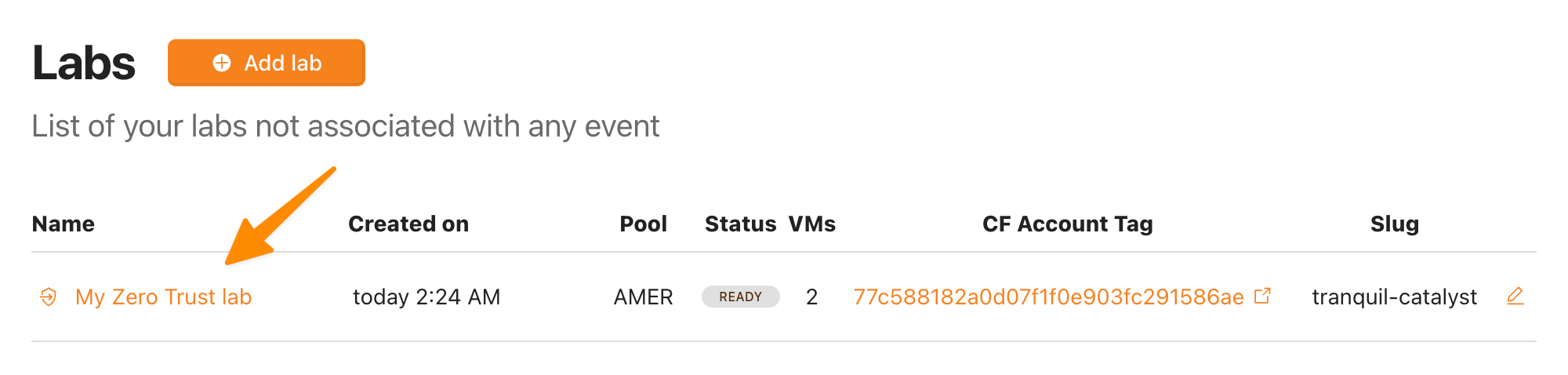
Here you can interact with the virtual machines and also open the lab guide.
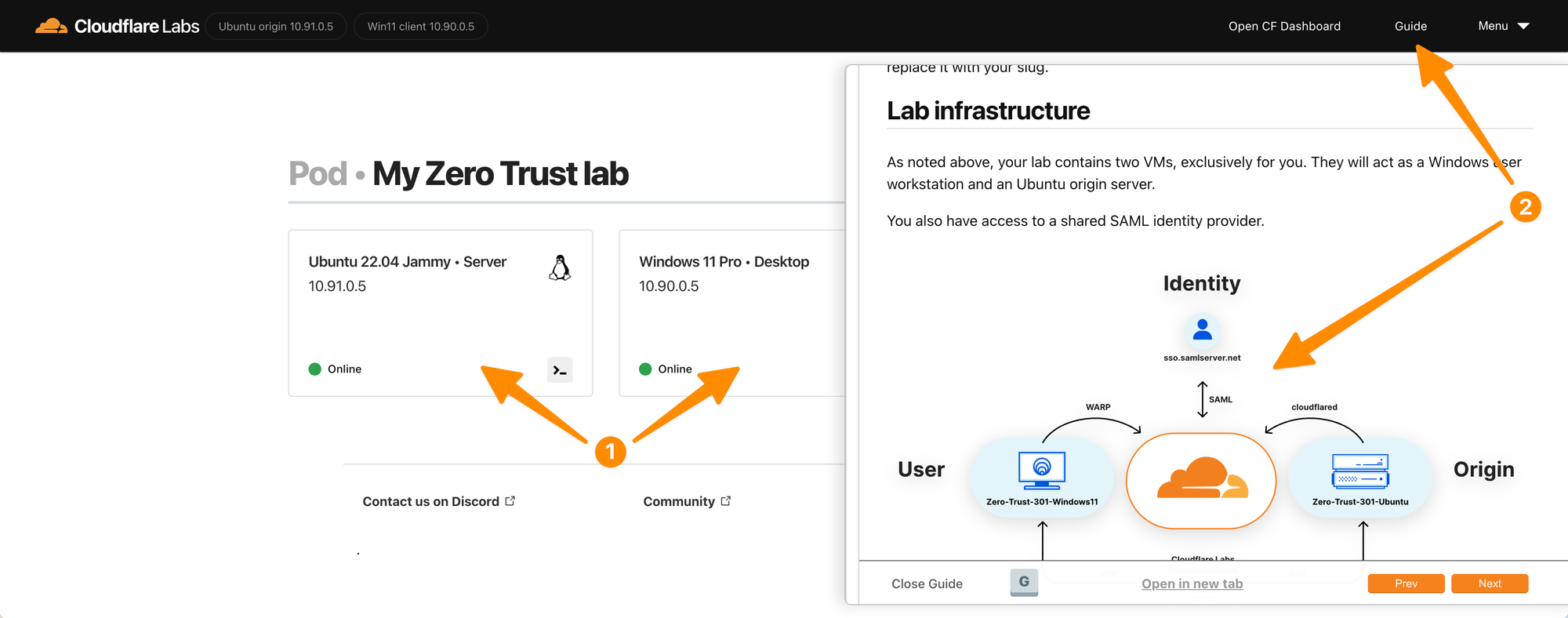
When you click on any virtual machine's tile, you are automatically connected to that machine, inside the browser, without the need to worry about SSH or RDP access.
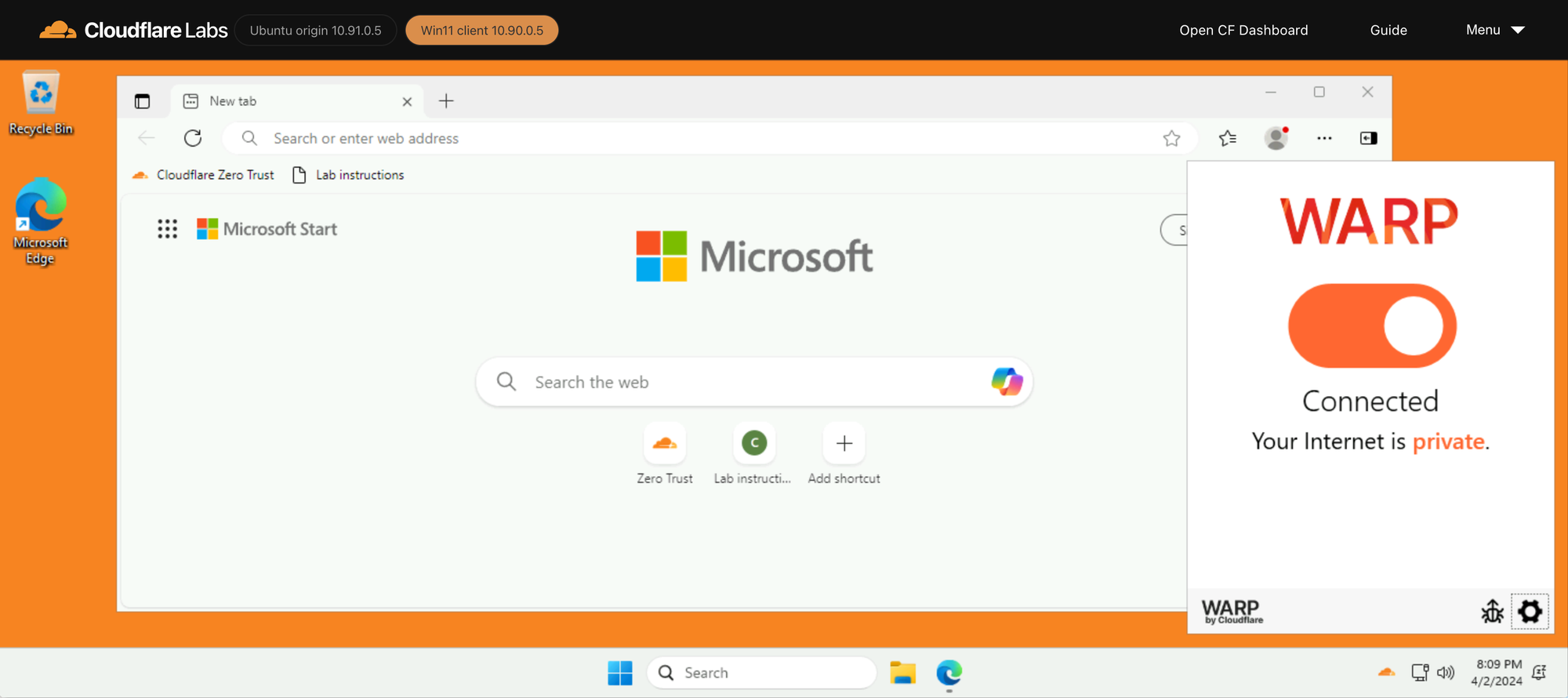
How long can I access this lab?
Labs have a default lifespan of 7 days, but you can change this to up to 31 days during creation.
If you are done with the lab sooner, you can delete it to free up your quota.
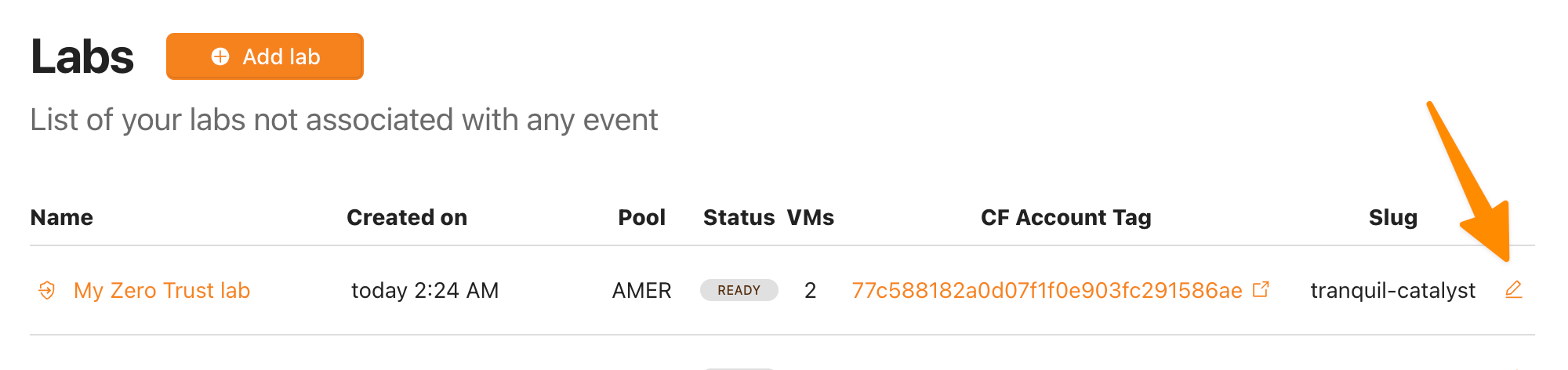
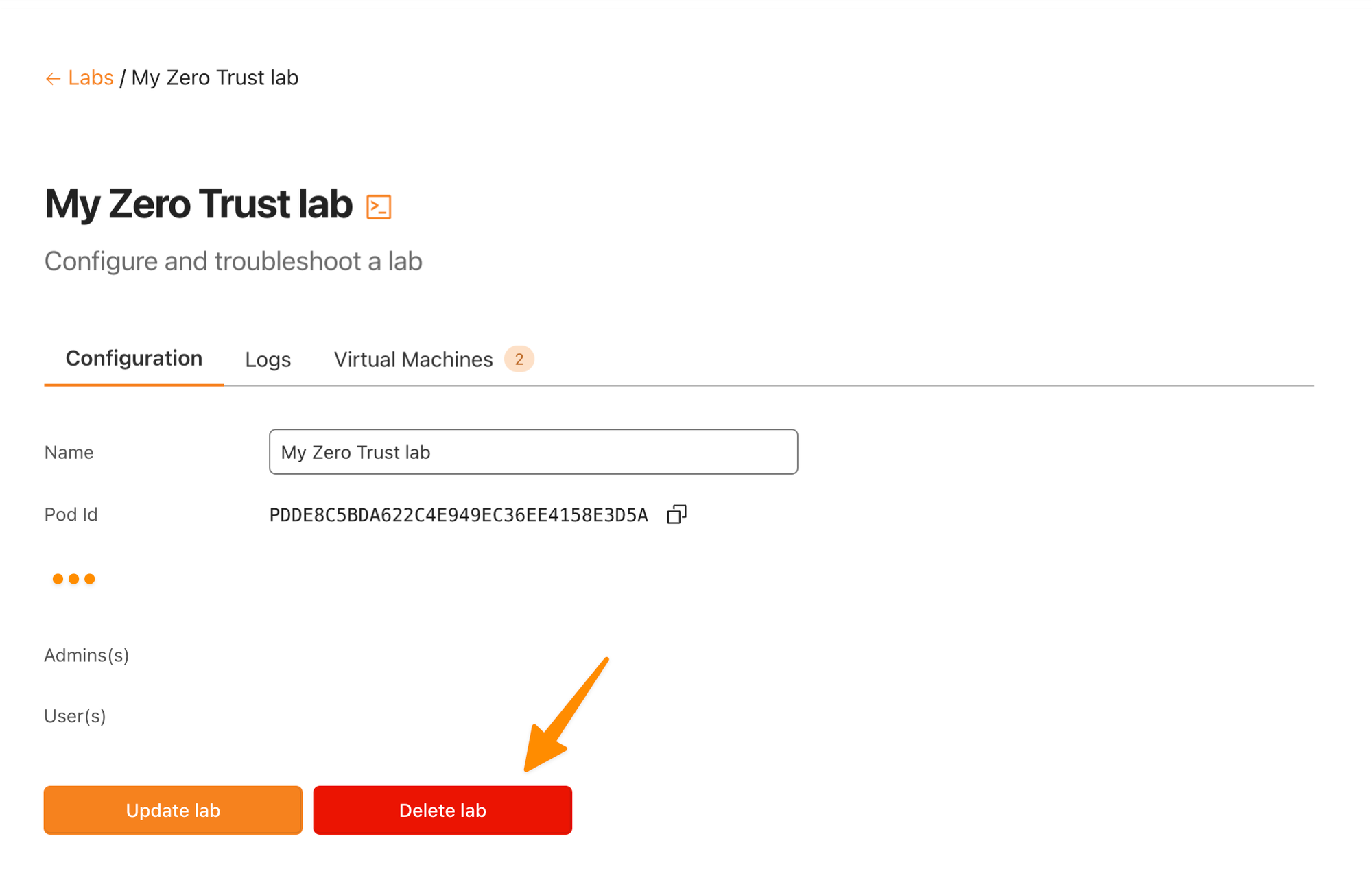
How many labs can I create?
You have a quota per solution. Every Cloudflare employee has a quota of 1 by default, you can see your current quota and its usage in Menu ‣ Profile.