Workshop
- Identity provider
- WARP and device posture
- Cloudflare Tunnel
- Access and Private Network
- Browser isolation and App launcher
- Digital experience monitoring
Welcome to the GovTech Zero Trust Lab! You’ll need the following resources, all of which are provided for you:
All lab resources (including this guide) are accessible on Cloudflare Labs, please bookmark this page:
You will receive up to two emails from Cloudflare. You must action them to start the lab.
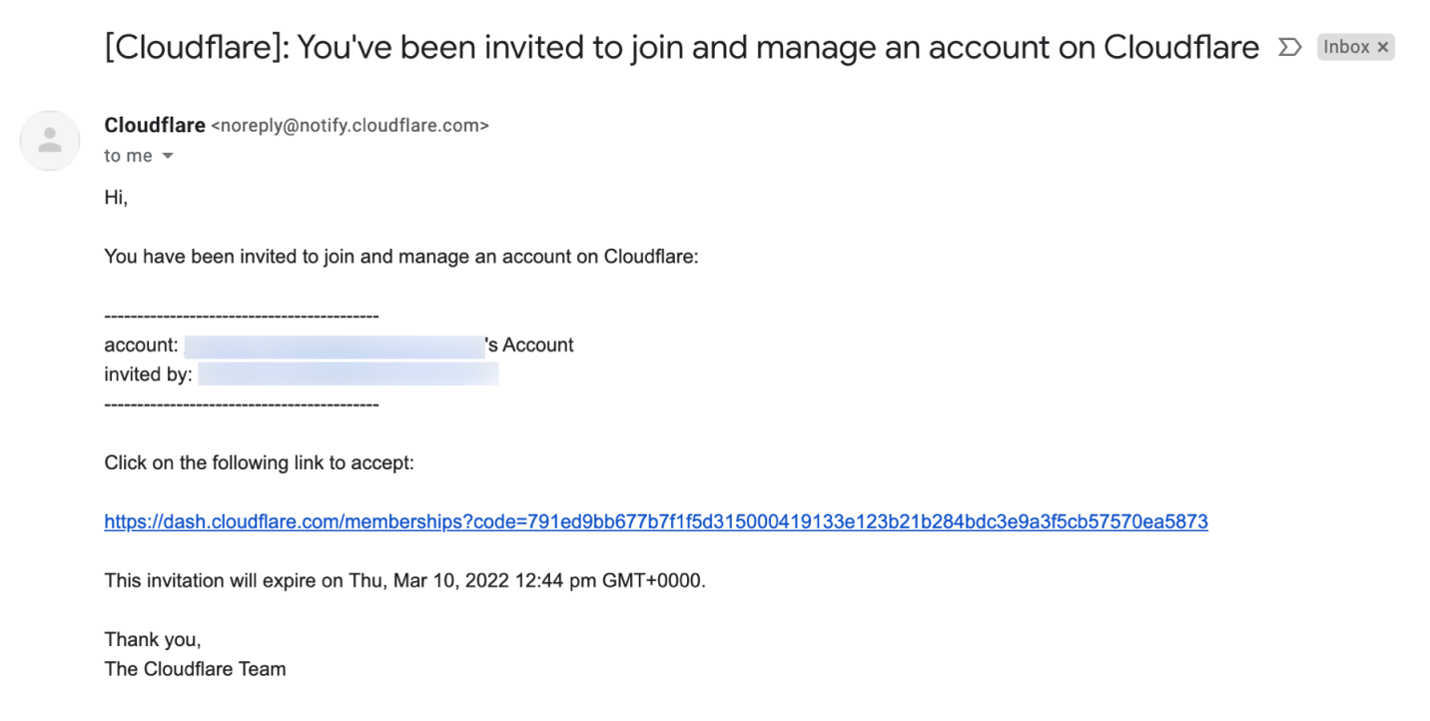
If you did receive that email, click the link to accept the invitation.
If you did not receive that email, just log in to Cloudflare dashboard and you should see your lab account there.
Throughout this guide, you will see references to LAB_SLUG. You can find your lab slug in the name of your Cloudflare account, it is the two word suffix after the hyphen: ... - <LAB_SLUG>.
As noted above, your lab contains two VMs, exclusively for you. They will act as a Windows user workstation and an Ubuntu origin server.
You also have access to a shared SAML identity provider.
